Hashtags are used to connect amongst different users who uses the same tags, not just locally but worldwide. It’s a great way to generate buzz on what’s the latest happenings anytime, anywhere.
Same thing for your church.
In this podcast, Carl shares how to leverage the use of Hashtags during worship service and its impact to the congregation and your church. Examples are even given as a bonus!
Where, when and how to use hashtags? Find out by checking out the episode below.
To check out the previous Lunch and Learn episodes, here are the quick links on all our platforms. iTunes/Apple Podcast, Twitter, Blog.
CONTACT INFORMATION
Twitter: @carlbarnhill
Facebook: Carl Barnhill
WEBSITES MENTIONED
TRANSCRIPTION
Hey guys, welcome to this Lunch and Learn. My name is Carl Barnhill. I am the Owner and Creative Director at a Ministry called 1230 Media. And, we serve churches around the world in several different ways. One of those being worship media which is off-the-shelf, ready-to-go media content and then, custom media, sermon bumpers, trailers, song, video, stuff like that. And then, production training and coaching. So, we have a blog, we have a podcast, we have coaches that go out around the country that serve churches that talk to them, do workshops and train people on media and production and that sort of thing. So, when Kenny asked me to do this Lunch and Learn, I was a little bit hesitant because Kenny and Church Butler are definitely in the church communications and social media space and 1230, although we coach churches in some of those areas, that’s not really our sweet spot. Our sweet spot is helping churches transform their worship experience. So, anything that happens inside a worship service, a live event, anything like that, we’re helping churches transform their environments to reach more people with the Gospel. So, I was a little bit hesitant when Kenny asked me to do a Lunch and Learn on a social media tip because that’s not really my bread and butter. That’s not really in my wheelhouse. And so, we got into thinking and we did think of an area that would be perfect and that is how can you use social media inside your worship experiences effectively. Again, like I was saying, we serve churches with custom media, so we’re making a lot of a sermon bumpers and trailers, countdown videos, motion backgrounds to go on their screens, that sort of thing.
So, one thing that we’ve made for a lot of churches is motion background and you’ve seen them around in churches that is a ‘Silence your cell phone’ kind of motion background. Cell phone pops up and “Hey, please, during the worship service, silence your phone or put it on vibrate.”, that sort of thing. And we’ve made those. But, to be honest, I don’t really like those because you’re taking technology, a piece that you can use for your advantage that everybody has this piece of technology in their hands, in their pockets and their purses during a worship service, you can use phones to your advantage in a worship service in a couple of different ways. So, that’s what this Lunch and Learn is going to be about. For the next few minutes, I’m going to walk through a couple of different ideas on how you can use social media effectively in your worship experiences, okay?
So, again, I’m not a social media guy. We help churches transform their worship experiences. But, I want to, again, encourage you to leverage this technology in the room, a cell phone gives everybody access to the Internet through their phone. I want you to leverage that technology in the room instead of telling people to not use it. I’d rather use that and leverage it for your church. So, here’s my main tip for today, for this video, and that is to select a hashtag and encourage your congregation to use it. So, especially if you use IMAG in your worship services, and I don’t want to assume that you know what these terms mean. So, IMAG is short for image magnification. It basically means cameras on screen. If you use cameras on screen, that’s IMAG. So, this tip really applies to churches that have that.
So, I’m going to encourage you to select a hashtag and then use that in the bottom right hand corner of your IMAG video and keep it up during the entire message portion of your experience. Don’t put it up during the songs or anything like that. But, when you get to your teaching content in the worship experience, put up a hashtag. So, let me give you several examples of some hashtags that you can use. We’ve done several “At The Movies” series. You’ve probably been involved in an “At The Movie” series or are seeing these with other churches. So, you could put a BGC or the initials of your church, a #BGCatthemovies. So, just the name of your series or an abbreviated hashtag of the name of your series, or #Marriage101 or #CLC, maybe the initials of your church, #CLCWalkInTheSpirit, something like that on the bottom right hand side of your screen. As I’m talking here, I’m going to put a couple of examples over me of what I’m talking about. So, as your teaching pastor is teaching, you can put that hashtag up and you can put that up usually in any presentation software. Pro-Presenter being probably the most capable to do this. You might have to figure out how to put multiple inputs on your IMAG so you might have some technical things to figure out there because if you use lower thirds, you’d want that hashtag up the entire time. And then, you want the lower third to come on top of that. And then the lower third goes away, but the hashtags stays. So, here’s some more ideas. So, for a standalone series or for anytime in your worship experience, you could use like #NorthsideLive. You could use the term live. Or #ShandonFirst, just the name of your church and then a #NLCConnect or anything like that.
You can use these terms as a hashtag. So, a couple of things to remember when selecting a hashtag. Choose a hashtag that’s easy to remember and that’s not too long. Remember, you’re going to put this on screen, so it needs to be very easy for people to see, not take too much room on screen, and for people to remember. So, use a hashtag that’s easy to remember and that’s not too long. Another tip here is to educate your congregation on how to use and search for your hashtag. Don’t just necessarily put it up on screen and just leave it there. Most people will know or there’s a lot of people in your congregation that are probably going to know how to use this, how to interact with the hashtag, how to search for it on Twitter or Facebook or Instagram. But, it would be a good idea maybe during your announcement time to educate people on how to search for and how to use a hashtag.
You can even have a demonstration where your announcement guy gets up and gets out his phone and actually searches for it. You can have a video on screen that is someone typing in, #BGCAtTheMovies and several tweets pop up, you know, some type of demonstration or you could have an interacting demonstration where you could have everybody, “Hey everybody, pull out your cell phone for just a couple of minutes. Go to Twitter, put in #BGCAtTheMovies. You see these tweets that come up. So, the next time you are tweeting, the next time you’re posting on social media about our service or about this series, use this hashtag so that you can see what everybody else is talking about.” So, don’t assume that people know how to use and how to search for hashtags. Take a minute, either every week or every couple of weeks, maybe once a month, something like that, to educate your congregation on how to use and search for hashtags.
You should also show them examples of posts that you want them to emulate. So, you could, again, during your announcement time, you could put a slide on your screen that shows a sample post of what you want people to talk about. So, you could put a picture of someone in the lobby or maybe, you know, in your atrium. Say, you’re doing an “At The Movies” series and you have very cool props or something cool in your atrium. You could have someone take a picture beside that prop and that could be it. And, create a post that says, “Hey, having a blast at #BGCAtTheMovies, learning so much about who God is, you know, transformed in my past or transforming me from my past, or something like that.” You know, you can create a post and then put an example of the post that you want people to emulate on screen.
You can show that on slides, on your screen, show photo examples, and you could also do a live demonstration to show people how to do this as well. So, that is my social media tip for you guys. Select a hashtag for your worship experience and educate your congregation on how to use it and how to search for hashtags on social media. So, I would love to connect with you if you have any questions about this tip or about what we do at 1230 Media or how we can connect you with Church Butler or any services that we know about in the church media space. You can find me on Facebook or on Twitter @carlbarnhill. Or you can check out everything our team at 1230 offers churches by going to 1230.media. That’s the numbers or the letters. So, you can even go one, two, three, zero.media will get you there. And I hope to connect with you guys soon. Thank you for spending a few minutes of your lunch break with me and I hope to connect with you more on social media. Have a great day guys.

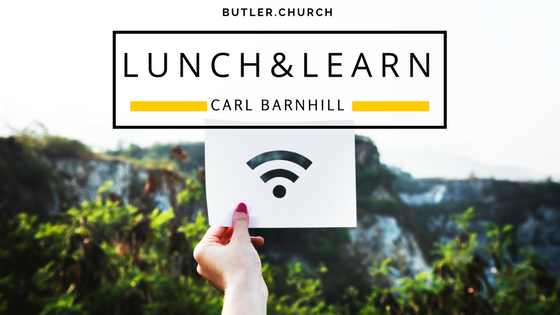
Recent Comments